Groups
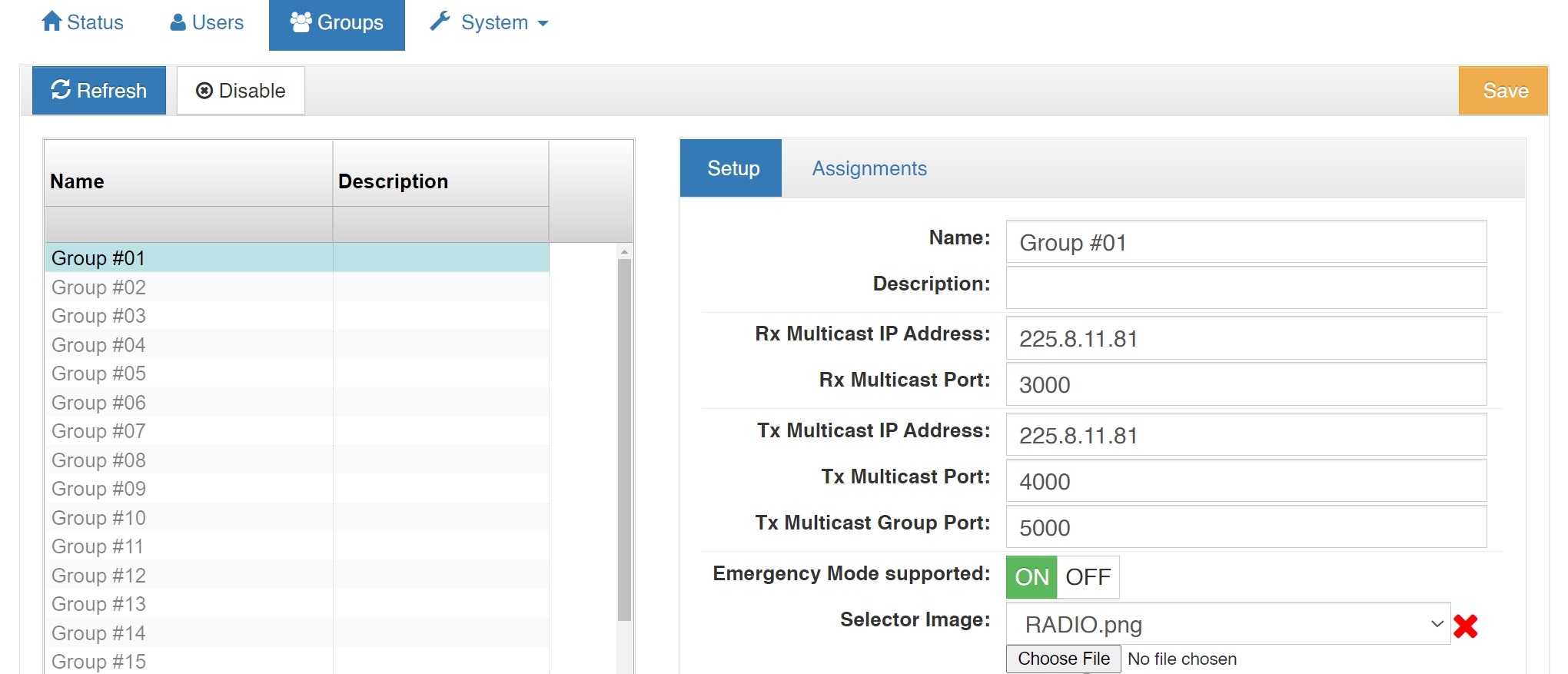
The Groups menu allows you to set up User talk Groups. The system comes with 20 preconfigured Groups.
Name: The alphanumeric identifier that appears on the Client.
Description: The description given to identify the client that is used exclusively in the System Administration application.
Rx Multicast IP Address: The Multicast IP address for Talk-Group receive audio used between C-Soft, IP-224 and RDC.
Rx Multicast IP Port: The Multicast IP port for Talk-Group receive audio used between C-Soft, IP-224 and RDC.
Tx Multicast IP Address: The Multicast IP address for Talk-Group transmit audio used between C-Soft, IP-224 and RDC.
Tx Multicast IP Port: The Multicast IP port for Talk-Group transmit audio used between C-Soft, IP-224 and RDC.
Tx Multicast Group Port: The Multicast IP port on which the IP-224 receives radio transmit audio from RDC. This number will need to be configured into the IP-224 TX Group Port field.
Emergency Mode supported: Designates whether the group supports activation of the Emergency Mode.
Selector Image: The image that will appear on the groups's selector.
Assigning/Unassigning Users to/from the Group
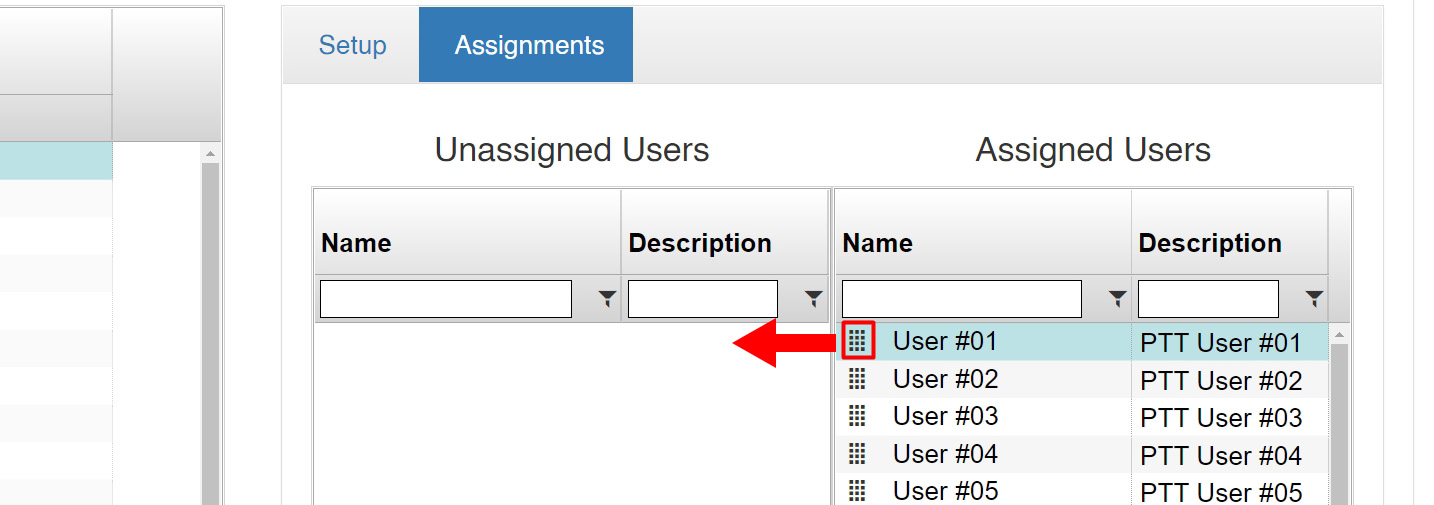
Select the Assignments tab and then drag the User's handle to the Assigned Users list of the Unassigned Users list. Alternatively, double click the User to move them to the opposite list. Click the Save button to save your changes.