System
Client Statistics
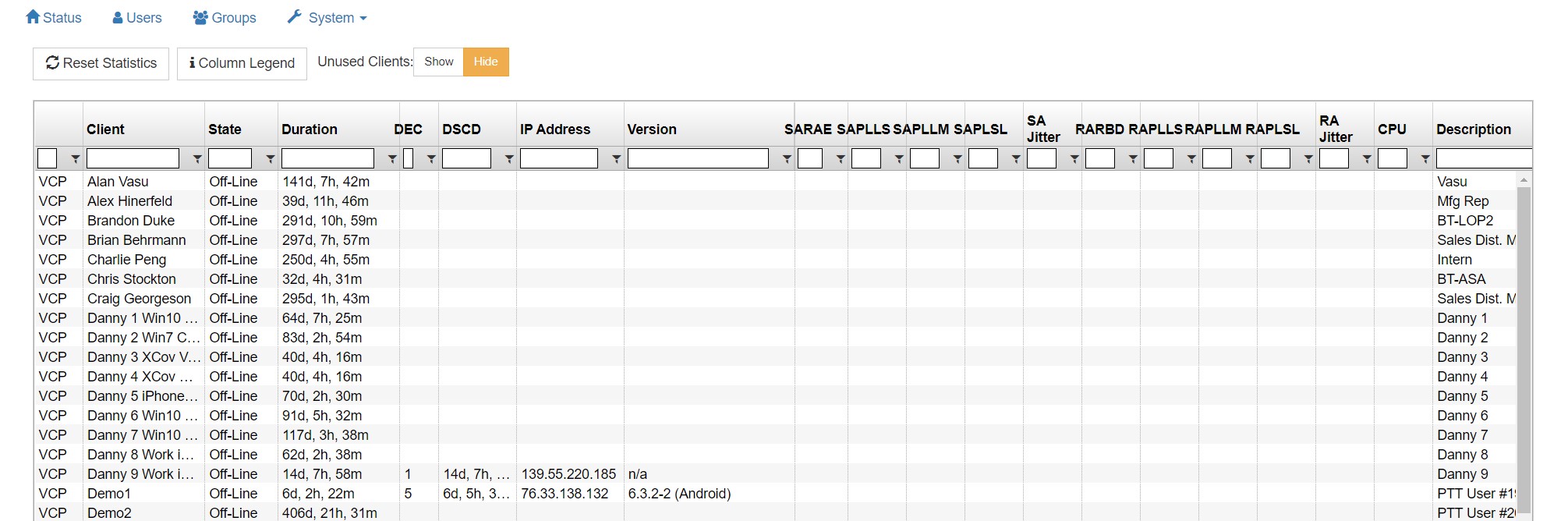
Client Statistics: Displays individual send and receive audio and packet loss statistics for all client connections.
Click the ‘Reset Statistics’ button in the upper, left-hand corner to reset all client statistics or highlight a user or device and then click ‘Reset Statistics’ to reset the statistics of an individual user or device.
Select ‘Show Unused Clients’ to display users and devices programmed for your system but have never been connected.
Click the ‘Column Legend’ button in the upper, left-hand side of the ‘Client Statistics’ page to display the legend.
Group Status
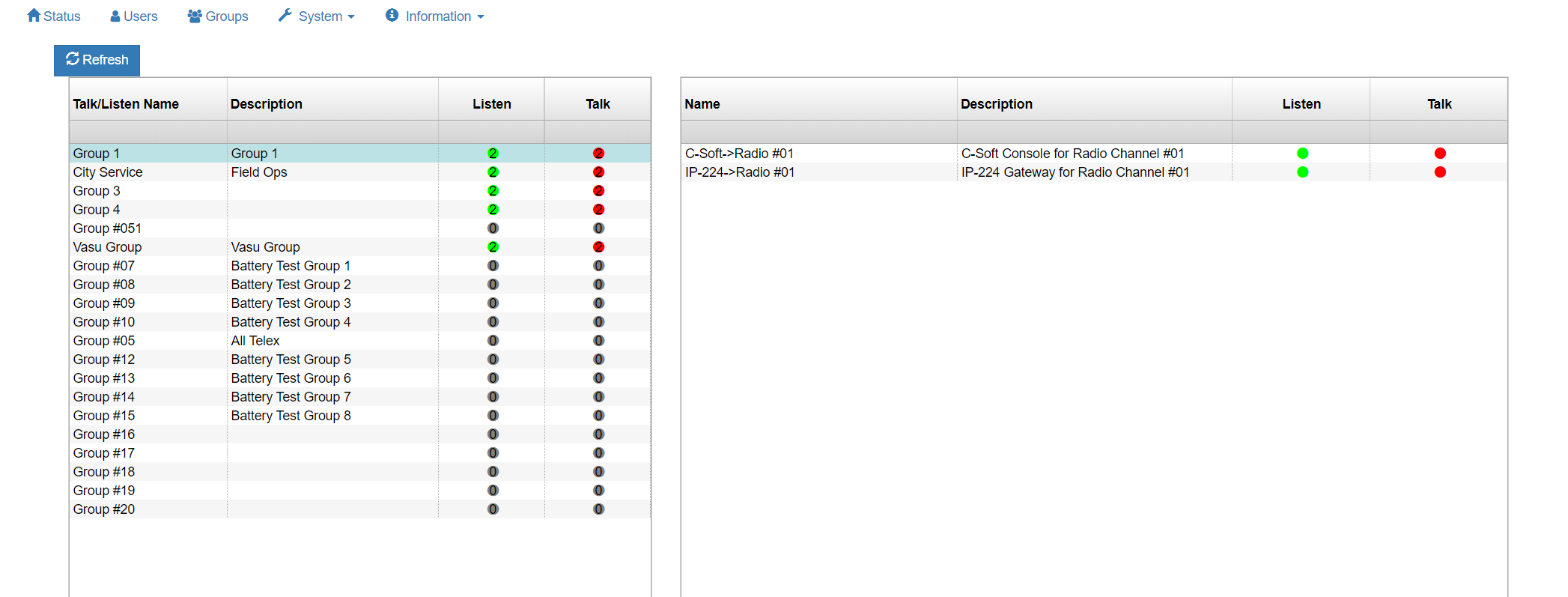
The Group Status page allows administrators to monitor who is talking and listening on a given group selected on the left pane.
Activity Log
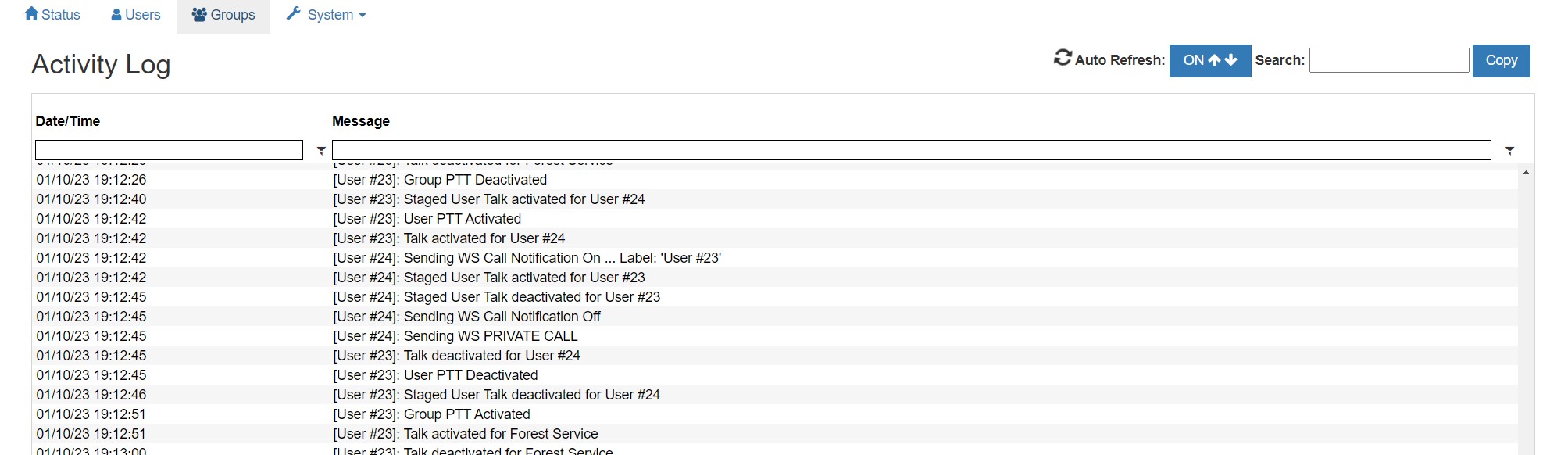
During system operation the logging feature displays a time-stamped entries for general system activity including each client connection/disconnection and selector activations/deactivations.